How to download e aadhaar online ?
-
-
If you have Enrollment ID
-
- Firstly click here
- Select Enrollment ID option
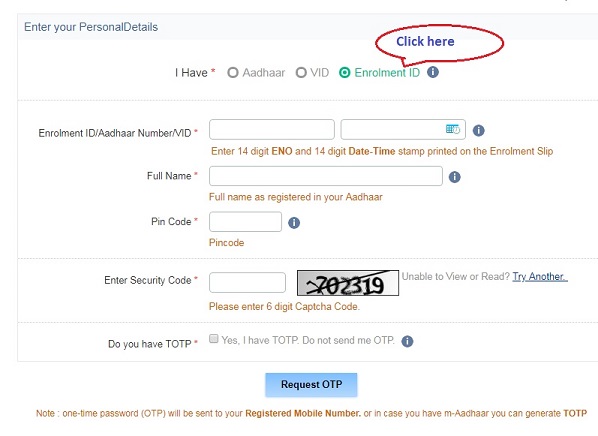
Enter enrollment number - Then Enter 14 digit ENO and 14 digit Date-Time stamp printed on the Enrollment Slip
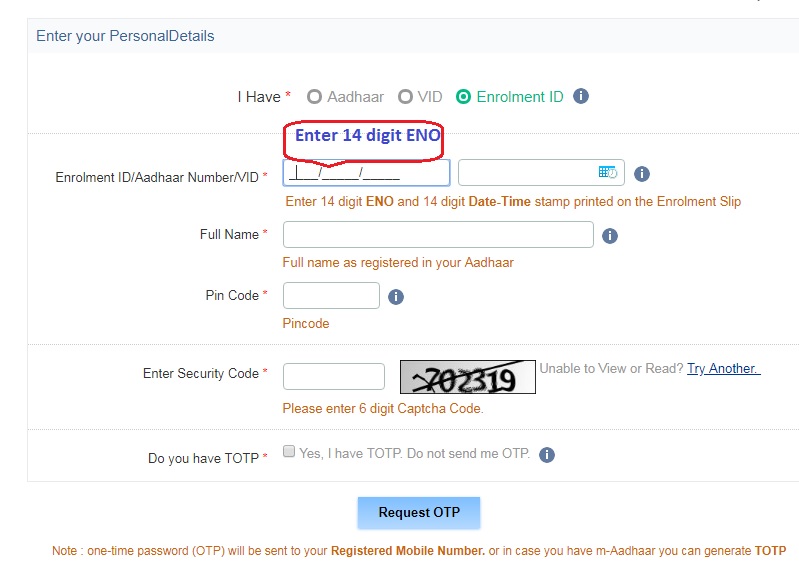
Enter Date and Time 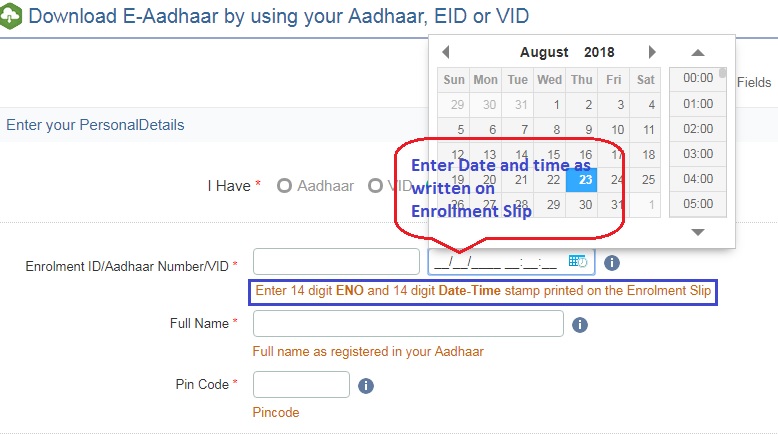
Enter Date and time as written on Enrollment Slip - Type Full Name as written on Enrollment Slip
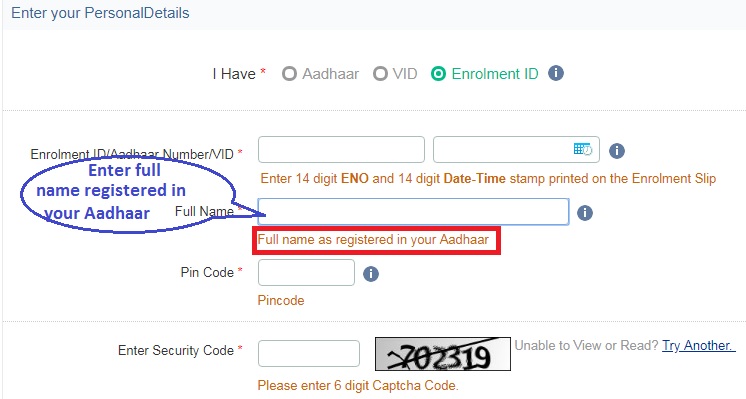
Enter full name as written in your enrollment slip - Enter Pincode
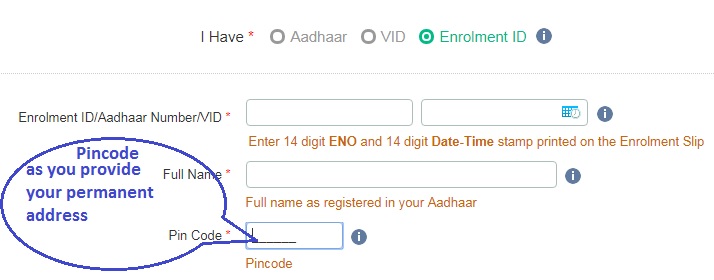
Pin code of your address as you provide while enrollment process - Enter Security Code

Enter Captcha code - You have verify through OTP or TOTP Process
- For OTP
- Click on Request OTP you will get OTP on your registered mobile
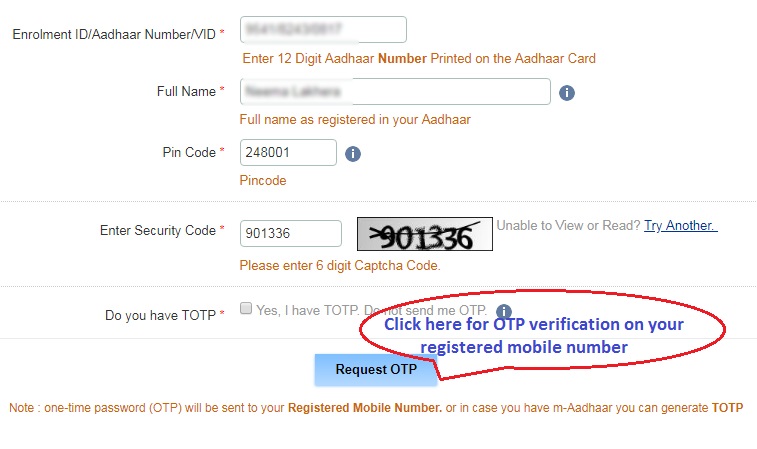
Click on request OTP - Fill OTP and and download
- Then print document requires password which is
- First Four words of your name in capital and your Date of birth year
- Example 1
- Name Suresh Kumar
- Year of birth 1990
- e-Aadhaar PDF password SURE1990
- Example 2
- Name Sai Kumar
- Year of birth 1990
- e-Aadhaar PDF password SAIK1990
- Example 3
- Name P.Kumar
- Year of birth 1990
- e-Aadhaar PDF password P.KUM1990
- Example 4
- Name Ria
- Year of birth 1990
- e-Aadhaar PDF password RIA1990
- Then you will download your Aadhaar Card
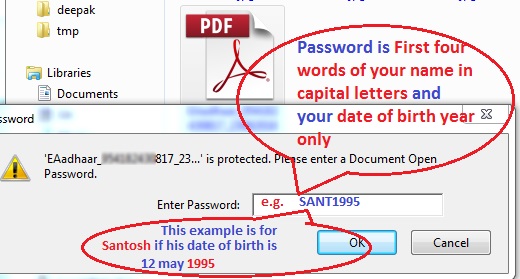
Enter first 4 digit of your name and birth year
- Click on Request OTP you will get OTP on your registered mobile
- For TOTP you have to download m-Aadhaar form google play store
- If you have m-Aadhaar you have to open it
- You will see OTP and fill it and download as mention above
- For OTP
-
If you have Aadhaar Number
-
- Firstly click here
- Select Aadhaar option
- Enter 12 digit Adhaar Number
- Rest of process is same as above
-
